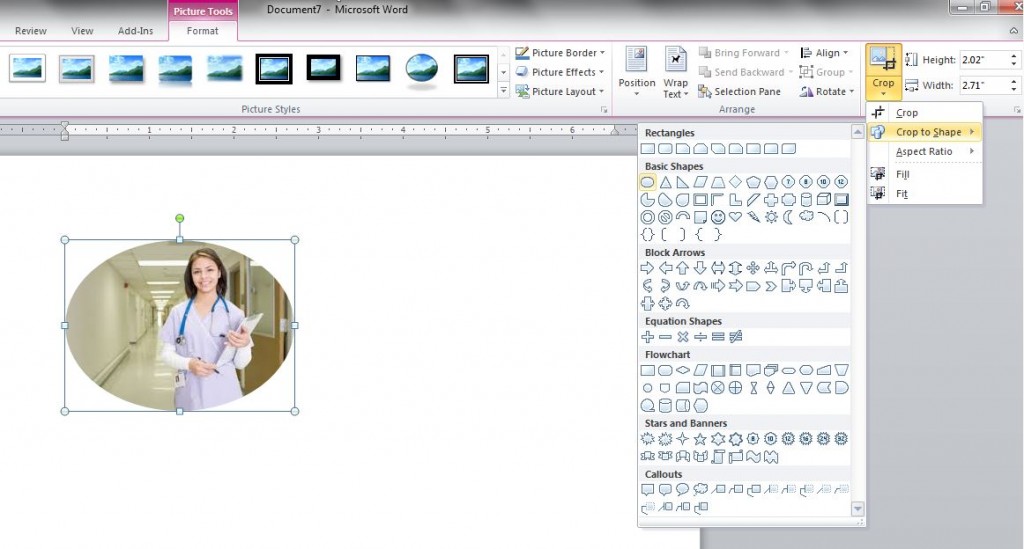Whether you’re a medical coding online student or you’re taking classes at the ground campuses to earn your medical office assistant certification, this information will be of value to you. In fact, no matter what certification you earn studying at the Allen School, you’re bound to be preparing a resume for the job hunt and this pair of cool tricks will help you make a more dynamic and professional looking document to hand to recruiters.
Many resumes today include a photo of the candidate. Multimedia presentations have become more or less expected in today’s social media driven work environment. Microsoft Word, that old workhorse of document creation has been updated to address the task. Instead of simply dropping in a rectangular photo (as all photos generally tend to be shaped) use the “crop shape” function in MS Word to put your head shot in a nice oval or any other shape.
Similarly, most documents – whether they are essays/term papers, resumes or other important works – contain bullet pointed lists of information. The tired old bullet point list has been given an exciting makeover including the potential for color coded shading and other nifty effects to draw greater attention to the data sets. MS Word’s “Smart Art” function helps spiff these up a bit.
For details and screen grab instructions to show you how easy it is to make these manipulations happen in your own documents, read this great tutorial from TechRepublic. Then go out and “wow” ’em with your great looking documents!
Leave a Reply