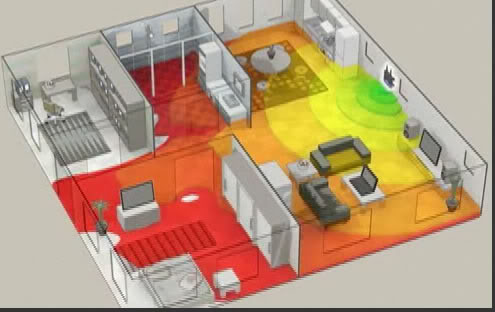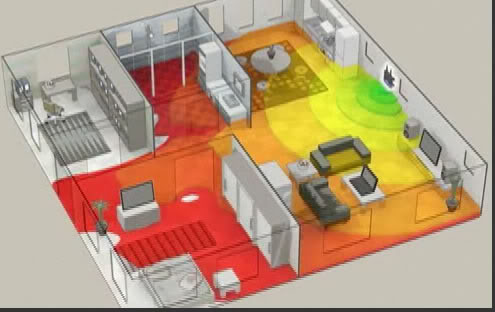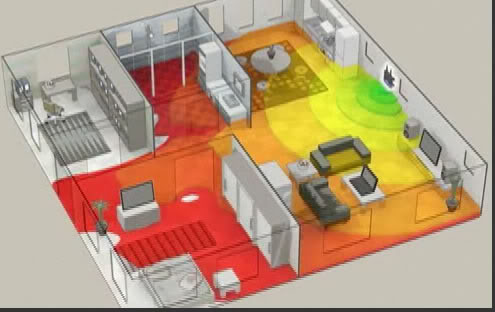If you’re taking advantage of all the amazing benefits associated with studying medical billing online with the Allen School, you need to read this! Of all
the amazing benefits of Medical Billing Online study, perhaps the most attractive is the freedom to study from the comfort and convenience of your own home. And if you’re like me, that means having a laptop connected to a wireless router so that I can work in the kitchen over morning coffee, in the sunbeam in the living room in the afternoon, and from the peace and quiet of my man cave in the evening when the family’s home and the noise level is high. But do you sometimes notice that your wireless signal isn’t strong as it should be? Or maybe you have signal but at some times, the pages load suuuuuper slowly? Ever wonder why and what you can do about this?
Having a solid wireless connection is essential to medical billing online studies; especially if you want to use a laptop or mobile device. Sometimes our home networks are “pilfered” by neighbors or others in close proximity who simply notice an available wireless network. Of course, you should always keep your wireless network secure behind a password to keep unwanted users from “borrowing” your internet access. If you live in a city in an apartment, it is particularly important since there are so many people so close by who could pilfer your signal. The more people using your wireless router, the slower your browsing will be. Not to mention the other security risks inherent in allowing access to your network. If you live in a less populated area, it may not be as big a deal to secure your network, however, you’d be surprised how a neighborhood might leverage an open network.
To find out who is connected to your network besides you, you can download a free piece of software called “Wireless Network Watcher”
here. The simple tool will show you all the devices connected to your wireless network. If you notice devices connected that you’re not familiar with, then you know others are “piggybacking” on your signal at expense to you.
For those of you with networks that are already secure, you might still notice that when you move to a different room to study your medical billing online, your signal slows. But if your network is secure, its not because of pilfered signal. It may simply be non-optimal placement of the wireless router within your home. Want to know where the dead zones exist in your home so you can place your router in a better position to cover the whole place in sweet, sweet internet signal?
Dig this great article explaining how to download a free tool for mapping your wireless footprint.