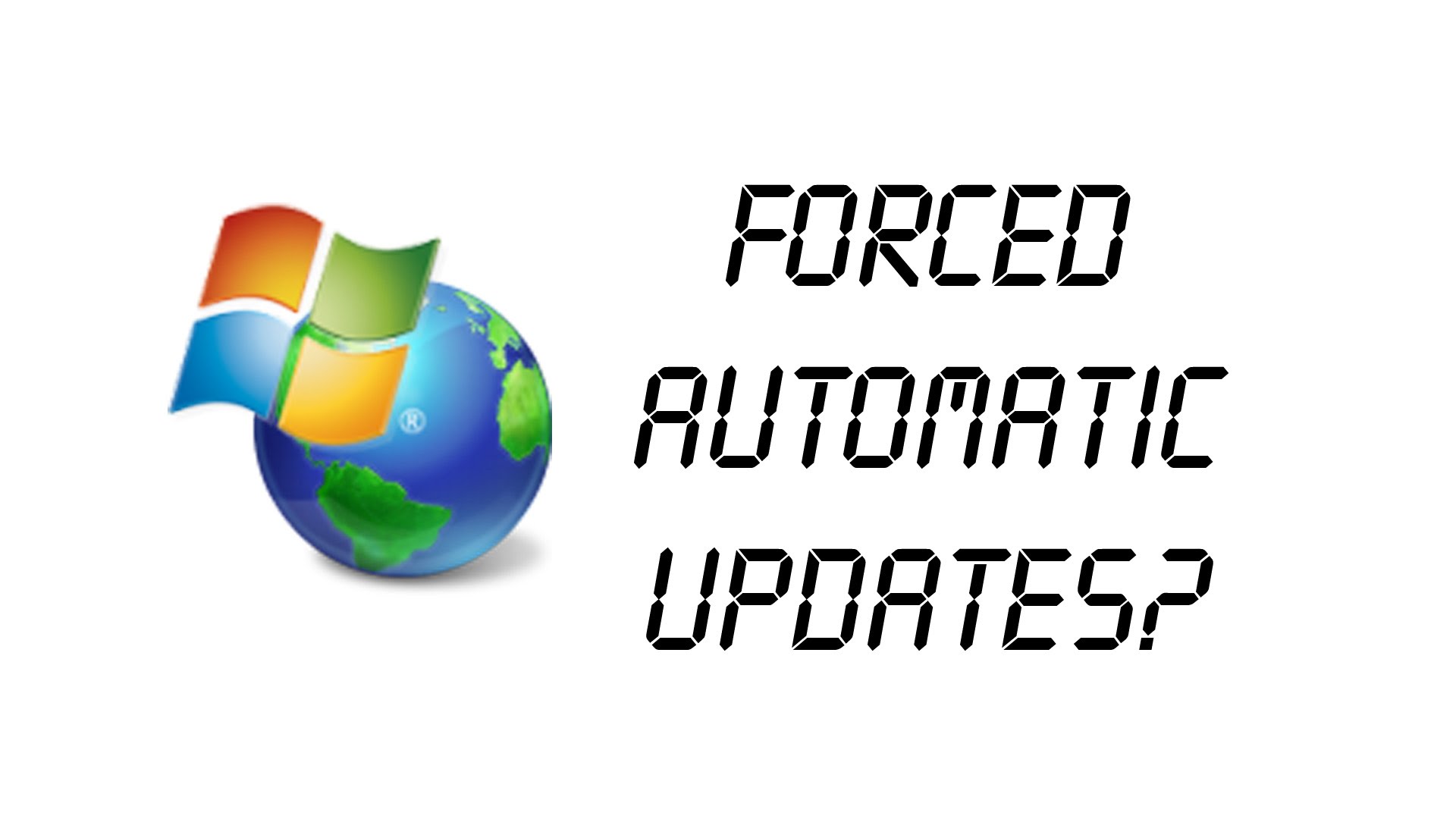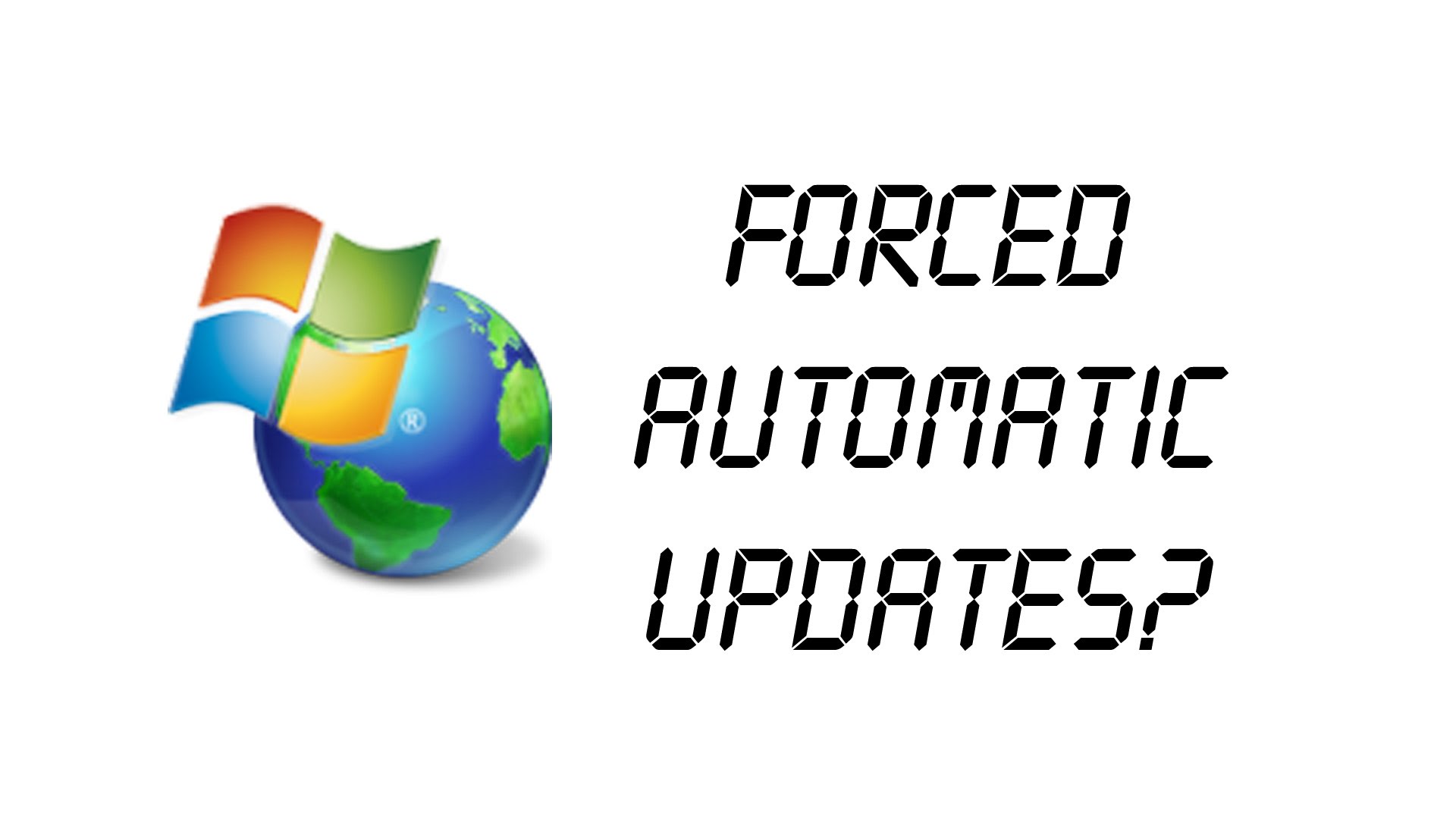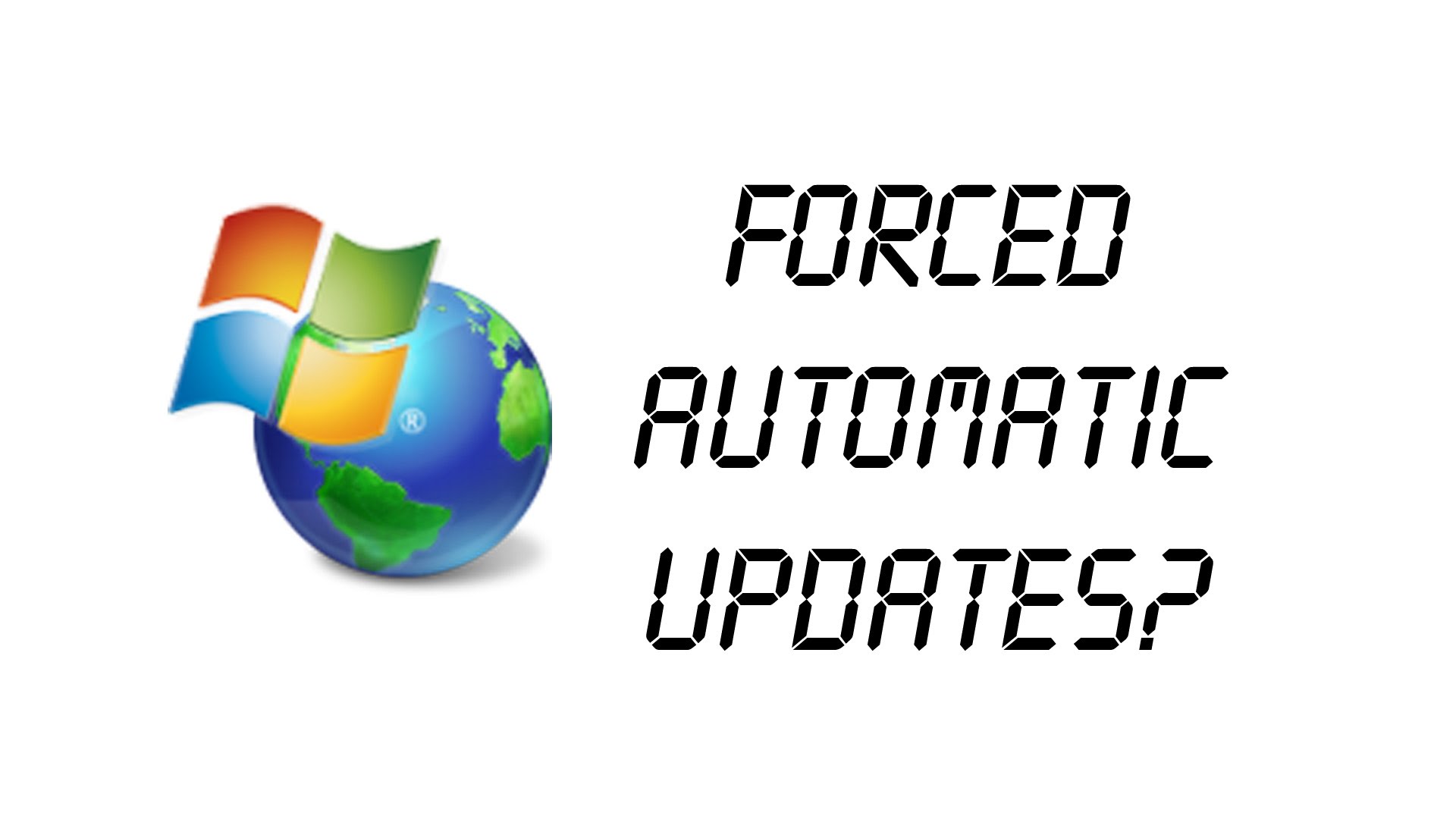If you’re taking medical coding online training using a computer (and it would be difficult to do so without one) this message is for you. If you received a new computer as a holiday gift, then you probably got a new machine pre-loaded with Microsoft’s latest operating system, Windows 10. But if you’re using an older machine to take medical coding online training, it is very likely running the earlier versions of Windows – 7, 8 or 8.1. If your machine runs any of these operating systems, you’re probably already getting nagging and increasingly aggressive messages from Windows urging you to accept a “free” upgrade to Windows 10. It’s even possible your automatic Windows updater has already even downloaded the 6 GB installation file.
But if you are perfectly content running 7 or 8, there’s no reason why you should be forced to upgrade. Especially because learning your way around a new operating system is not something you want to necessarily waste time with
when you’re trying to focus on medical coding online training. Now most will tell you that the Windows 10 upgrade is compulsory and that you must accept it sooner or later. That’s not really true. Microsoft is on record saying Windows 7 will be supported through 2020. So how do you get them to stop pestering you to upgrade?
Read this handy article from ZDNet.com on
How to Prevent Your PC From Upgrading to Windows 10. Let me state here that this blogger is not a hater of Windows 10. We have a couple laptops running the new OS and it is a whole lot better than Windows 8 and 8.1. However, most of our business machines run 7 and we love it. So we’ll be following the ZDNet suggestions to protect ourselves from the forced update and you can too.