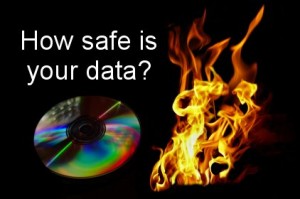 Online students! Is all your course materials and other data important to you? What would become of it if your hard drive crashed? If your computer was lost, damaged or stolen? If your home (God forbid) burns down?
This blogger’s machine was recently infected by a quick acting virus that so scrambled my directories that the machine was rendered useless. The Blue Screen of Death came up every time I tried to reboot. Needless to say, all my years worth of work, records, music, pictures, videos, EVERYTHING was no longer accessible. Lucky thing for me, I had a data backup strategy already in place. In fact, I had a triple-redundant data recovery strategy (because, yes, I am a supreme nerd). But it occurs to me that this is useful info to share.
Here’s a link to a Wired.com “how to” on data storage/backup/recovery practices. Your Windows operating system offers some data backup functionality which is the very least step I suggest taking. Using an external hard drive to back up is another step (which I also have) so that if your internal disc drive croaks, you have instant access to your data. Then I also use an offsite data backup service (I use Mozy.com for about $100 a year but there are others like carbonite.com etc.).
So when my computer became infected, I simply re-installed my operating system using the original Windows Vista discs that came with this machine. I was able to recover all my files from three different backup sources and didn’t lose a single thing (except for a couple days worth of re-installation time). If your training materials are important to you in your career, you should definitely put together your own strategy to backup and protect your data.
Online students! Is all your course materials and other data important to you? What would become of it if your hard drive crashed? If your computer was lost, damaged or stolen? If your home (God forbid) burns down?
This blogger’s machine was recently infected by a quick acting virus that so scrambled my directories that the machine was rendered useless. The Blue Screen of Death came up every time I tried to reboot. Needless to say, all my years worth of work, records, music, pictures, videos, EVERYTHING was no longer accessible. Lucky thing for me, I had a data backup strategy already in place. In fact, I had a triple-redundant data recovery strategy (because, yes, I am a supreme nerd). But it occurs to me that this is useful info to share.
Here’s a link to a Wired.com “how to” on data storage/backup/recovery practices. Your Windows operating system offers some data backup functionality which is the very least step I suggest taking. Using an external hard drive to back up is another step (which I also have) so that if your internal disc drive croaks, you have instant access to your data. Then I also use an offsite data backup service (I use Mozy.com for about $100 a year but there are others like carbonite.com etc.).
So when my computer became infected, I simply re-installed my operating system using the original Windows Vista discs that came with this machine. I was able to recover all my files from three different backup sources and didn’t lose a single thing (except for a couple days worth of re-installation time). If your training materials are important to you in your career, you should definitely put together your own strategy to backup and protect your data. 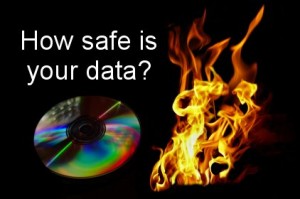 Online students! Is all your course materials and other data important to you? What would become of it if your hard drive crashed? If your computer was lost, damaged or stolen? If your home (God forbid) burns down?
This blogger’s machine was recently infected by a quick acting virus that so scrambled my directories that the machine was rendered useless. The Blue Screen of Death came up every time I tried to reboot. Needless to say, all my years worth of work, records, music, pictures, videos, EVERYTHING was no longer accessible. Lucky thing for me, I had a data backup strategy already in place. In fact, I had a triple-redundant data recovery strategy (because, yes, I am a supreme nerd). But it occurs to me that this is useful info to share.
Here’s a link to a Wired.com “how to” on data storage/backup/recovery practices. Your Windows operating system offers some data backup functionality which is the very least step I suggest taking. Using an external hard drive to back up is another step (which I also have) so that if your internal disc drive croaks, you have instant access to your data. Then I also use an offsite data backup service (I use Mozy.com for about $100 a year but there are others like carbonite.com etc.).
So when my computer became infected, I simply re-installed my operating system using the original Windows Vista discs that came with this machine. I was able to recover all my files from three different backup sources and didn’t lose a single thing (except for a couple days worth of re-installation time). If your training materials are important to you in your career, you should definitely put together your own strategy to backup and protect your data.
Online students! Is all your course materials and other data important to you? What would become of it if your hard drive crashed? If your computer was lost, damaged or stolen? If your home (God forbid) burns down?
This blogger’s machine was recently infected by a quick acting virus that so scrambled my directories that the machine was rendered useless. The Blue Screen of Death came up every time I tried to reboot. Needless to say, all my years worth of work, records, music, pictures, videos, EVERYTHING was no longer accessible. Lucky thing for me, I had a data backup strategy already in place. In fact, I had a triple-redundant data recovery strategy (because, yes, I am a supreme nerd). But it occurs to me that this is useful info to share.
Here’s a link to a Wired.com “how to” on data storage/backup/recovery practices. Your Windows operating system offers some data backup functionality which is the very least step I suggest taking. Using an external hard drive to back up is another step (which I also have) so that if your internal disc drive croaks, you have instant access to your data. Then I also use an offsite data backup service (I use Mozy.com for about $100 a year but there are others like carbonite.com etc.).
So when my computer became infected, I simply re-installed my operating system using the original Windows Vista discs that came with this machine. I was able to recover all my files from three different backup sources and didn’t lose a single thing (except for a couple days worth of re-installation time). If your training materials are important to you in your career, you should definitely put together your own strategy to backup and protect your data. One Response to “Is Your Data Protected?”
Leave a Reply

I highly suggest you use either a local disk imaging program such as Acronis or an online backup program such as Carbonite.
For those that have lost data accidentally on their Mac or PC, here are some of the best data recovery software applications out.